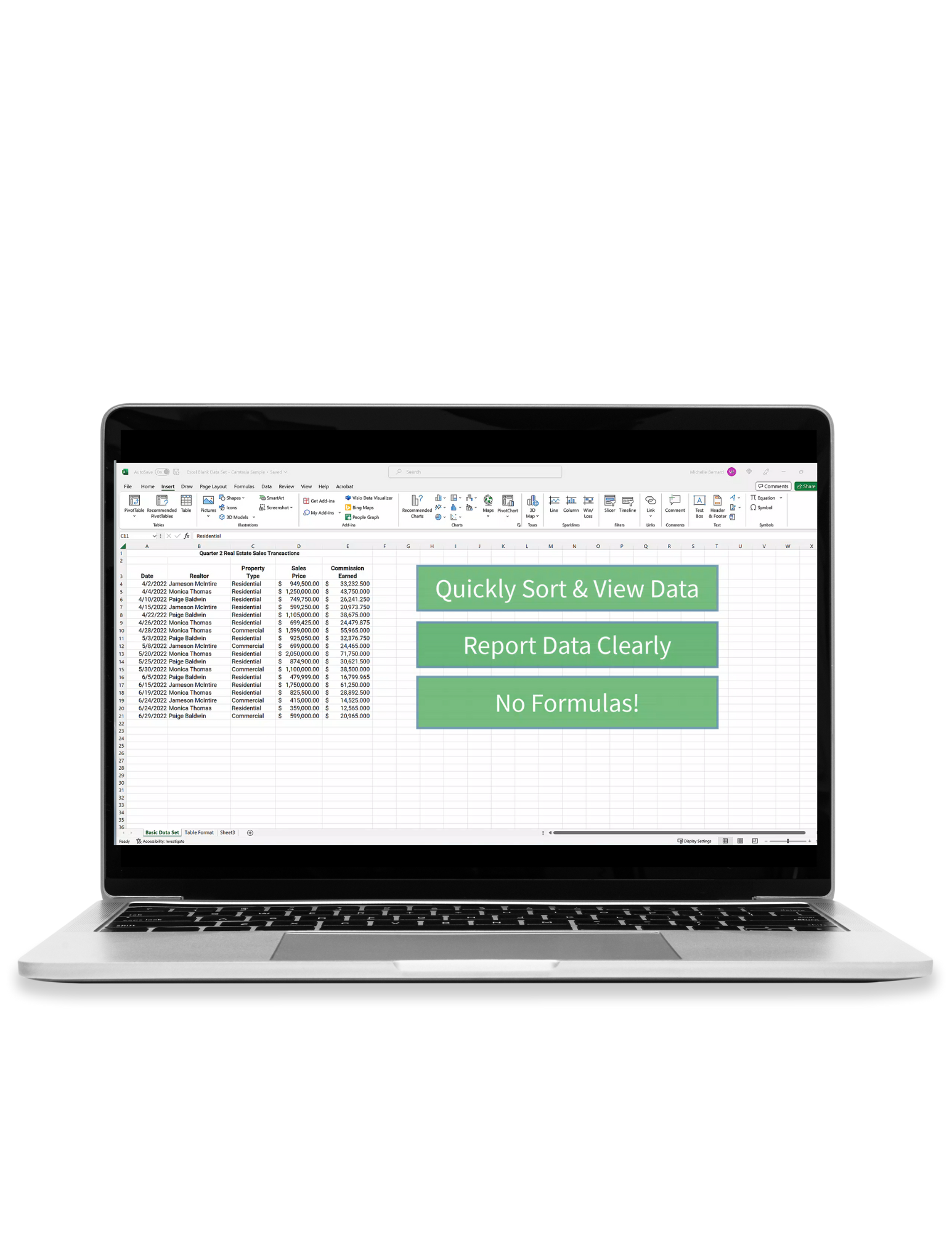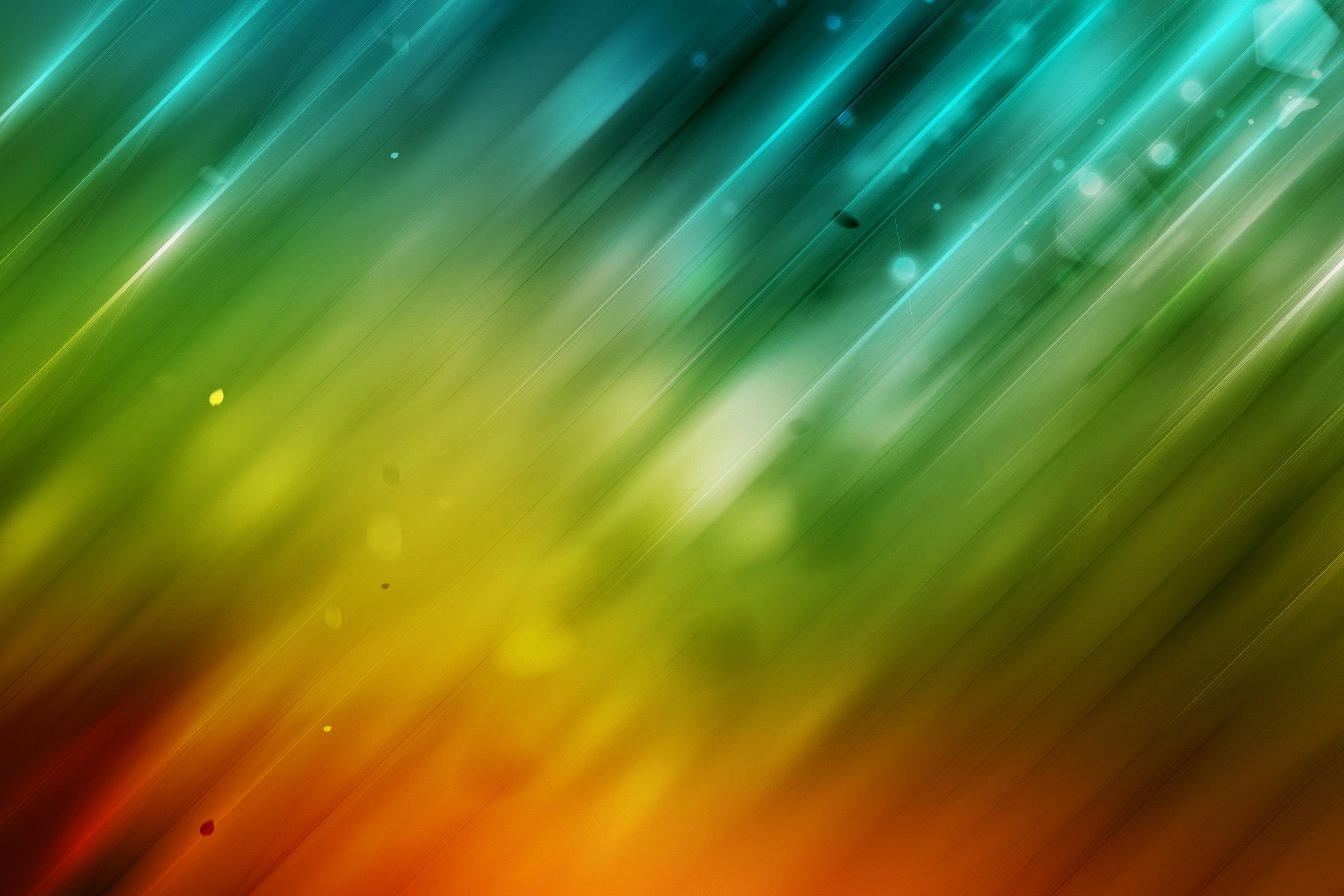
Video | Microlearning
3 Simple Ways to Add an Hour to Your Day
I created this explainer video using Vyond, an animated video platform. I began this project by scripting out the narration and placing that within a storyboard. I then developed the storyboard by adding in the characters, props, animations, text overlays, movements, effects, transitions, maskings and timings. I embedded background music under the narration to add a soothing effect. [2:39]
An Introduction About Me
I created an introductory explainer video about me using Vyond, an animated video platform. I began this project by scripting out the narration and placing that within a storyboard. I then developed the storyboard by adding in the animations, text overlays, movements, effects, transitions, maskings, video objects, and timings. I embedded background music under the narration to add a soothing effect. [2:45]
Synthesia A.I. Explainer Video
Creating S.M.A.R.T. Financial Goals
I created this explainer video using Synthesia. An A.I.-driven system that develops synthetic media (audiovisual content). Synthesia allowed me to create an engaging, realistic explainer video using an A.I. avatar synched to a script along with animations, transitions and background music. What a time saver when compared with traditional video recording and editing!
Go ahead, take a look and let me know what you think. It’s amazing technology and has me wondering what can I create next?
Audience: Individuals looking to create a roadmap to financial success.
Project Components: Instructional Design, eLearning Development, Scripting, Graphic Design, A.I. Applications, Video and Audio Editing.
Tools Applied: Synthesia.io, Canva, Audacity, Envato Elements
Project Highlights: This one-minute explainer video showcases how to create financial goals by applying the S.M.A.R.T goal setting technique. The video was produced using A.I. technologies to match an on-screen avatar with the script I developed. Each scene is timed to audio, text animations, transitions and background music.
Camtasia Screencast Tutorial
Transforming Data Sets into Tables in Microsoft Excel
Have you ever wanted to quickly sort, view and report data in Excel without having to use formulas? If so, this quick screencast tutorial is for you! In this video, I will share with you the purpose of using tables, summarize the benefits of using tables as well as how to transform a simple data set into a table in Excel. And . . . the best part is, it only takes just a few minutes!
Audience: Real Estate Broker Managers (or anyone who uses Microsoft Excel)
Project Components: Instructional Design, eLearning Development, and Storyboarding.
Tools Applied: TechSmith Camtasia, Microsoft Excel, Canva
Project Highlights: Integration of intro and outro music, animated title overlays, callouts, behaviors, animations, zooms, pans, cursor elements, transitions, sound effects, sketch drawings, customized graphics - all to engage the learner and enhance the learner experience.
D-ID Generative AI Video Production
5 Habits That Make You a More Valuable Employee
Explainer Videos:
These two videos were created using D-IDs generative AI technology.
The top video is generated through selecting a library-based avatar.
The bottom video is generated through photorealistic digital humans from a customized text description.
D-ID video production technology dramatically reduces production costs, time and talent required to produce tutorials and explainer videos at scale.